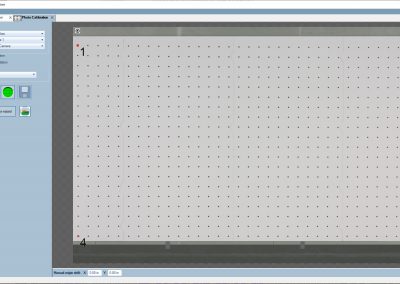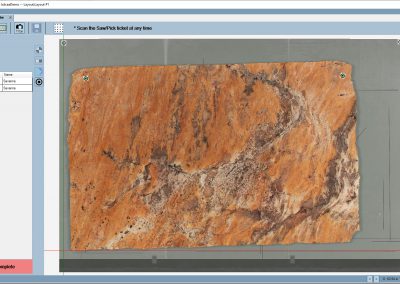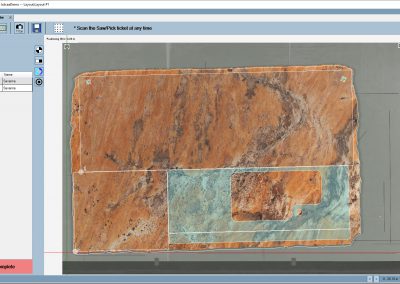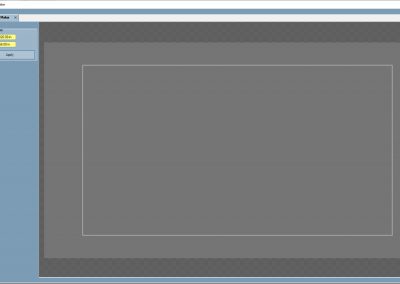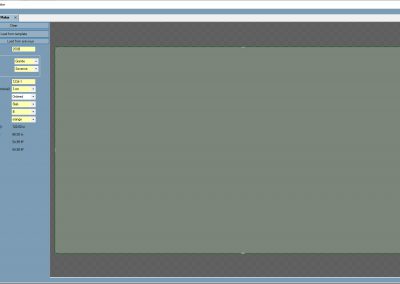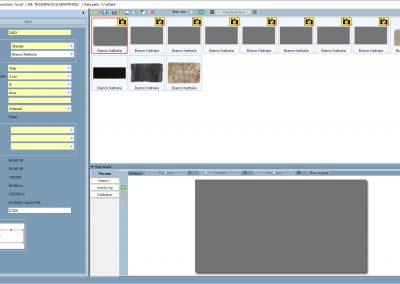Slabsmith™ Extensions
do more…
Extensions multiply the power of Slabsmith’s Basic Bundle
Slabsmith™ Extentions
Extensions do just what it sounds like, they extend the abilities of Slabsmith™ to help you grow and manage your business.
All extensions are fully and seamlessly integrated into The Slabsmith™ System*.
*Note – Extentions require the Slabsmith™ Basic Bundle and can only be added to current software versions.

Slab Scanner Interface
Direct control of the Helios “Stone Vision” scanner from within Slabsmith
Overview
| Purpose: |
|
| Who: |
|
| Where: |
|
| License: |
|
Highlights
Slabsmith’s direct slab scanner interface leverages 20 years of experience in image manipulation to produce the most accurate color and dimensions for your digital slabs.
It works directly from Slab Maker, so the workflow does not change. Everything works just like a photostation, except the image is processed directly from the scanner cameras.

Live Scan
Quick, simple, and painless inventory reconciliation
Pictures
Highlights
![]()
Are you tired of printing a spreadsheet and spending the weekend looking for slabs so you can get an accurate inventory count?
The Live Scan extention stops the pain.
The Live Scan interface runs on a small handheld windows tablet and provides real-time feedback on your progress while reconciling your inventory. It can even function when you are not connected to your Wi-Fi by storing your scans when you are out of range and reconnecting to your Slabsmith database when back in range.
While scanning you can view the slab and it’s properties, manually enter location or Slab ID’s if the labels are damaged, and then make any corrections needed to be sure that your Slabsmith inventory is current and up to date.
Slab locations will be updated. Missing slabs will be found, and incorrectly consumed slabs will be reinstated when your changes are committed.

Image Enhancement
Enhanced images for manufacturing & marketing
Overview
| Purpose: |
|
| Who: |
|
| Where: |
|
| Requires: |
|
| License: |
|
Highlights
The Image Enhancement extension combines the best of eye-popping slab images with consistent, repeatable and reliable digital slab colors.
It’s easy to manipulate an image to look good, it’s another thing to maintain color consistency while doing it. Slabsmith’s Image Enhancement extensions allows you to do both without sacrificing any of your digital slab’s color matching, or dimensional accuracies.
When the Image Enhancement extension is added, there is nothing special to do, it runs fully automated on the Slab Maker™ photostation computer.
NOTES:
- Digital slabs created with the Image Enhancement extension are not color compatible with pre-existing digital slabs you may have in your Slabsmith Inventory. Image enhanced slabs are tagged and you are informed during layout if you are mixing pre-existing slabs with newer image enhanced slabs.
- A fast photostation computer is highly recommended when adding the Image Enhancement module in order to handle the additional processing on each slab. An i7cpu with 16GB of ram is the minimum recommended, an i9 with 16GB is preferred and highly recommended.
Animated Image Compare (Standard vs Enhanced)
Click thumbnail to view a material
(opens in new window, wait for the download to finish):
 Invisible Gray Gold |
 Oyster White Oyster White |
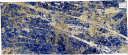 Sodalite Blue Extra |
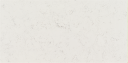 Quartz 1 |
 Quartz 2 |
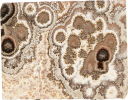 Onyx 1 |
Video Overview

Locator
The most accurate way to locate slabs on your saw
Overview
| Purpose: |
|
||||
| Who: |
|
||||
| Where: |
|
||||
| License: |
|
Pictures
Highlights
Locator provides a new level of slab alignment accuracy. If you are using expensive material with lot’s of movement and you need exacting results, Locator provides it.
Locator uses proprietary location targets placed on the slab during the Digital Slab™ creation process. The positions of the targets are recorded and saved with the Digital Slab™
A camera is placed over the saw table and the same calibration proceedure that is used on the photostation, calibrates your saw table.
Later at the saw the process begins just like “Slab Consumer”, the job barcode is scanned from the Saw/Pick ticket and the slabs in the job are loaded into the interface.
The slab is placed on the saw, and the slab’s barcode is scanned. This triggers the camera to take a picture of the slab on the saw. The calibration is applied to the picture, and the layout for the slab is loaded automatically from the database.
The targets positions contained in the layout are automatically aligned with the targets on the actual slab on the saw table.
The now positioned layout is saved as a DXF, loaded into the saw programming software, and the slab is cut more accurately than previously possible.

Slab Maker™ Lite
Create Slabsmith™ inventory in the office
Overview
| Purpose: |
|
||
| Who: |
|
||
| Where: |
|
||
| License: |
|
Pictures
Highlights
Slab Maker™ Lite was designed for businesses that want to create inventory records for slabs that have been ordered, before they have arrived.
Slab Maker™ Lite duplicates the functionality of Slab Maker, without the ability to add a picture to the inventory record.
A common method is to create “Blank slabs” which contain all the slab properties, but lack the digital image. The status of these blank slabs are set to “Ordered” and the barcode labels can be printed at the time of creation.
When the actual slabs arrive at the facility, the digitial image may be added to the record, the labels applied and the status changed to “Received”.