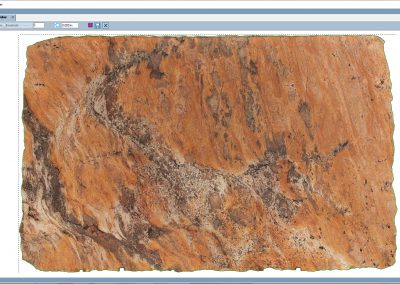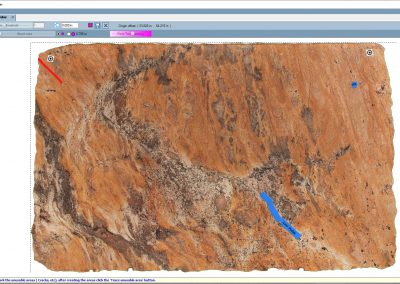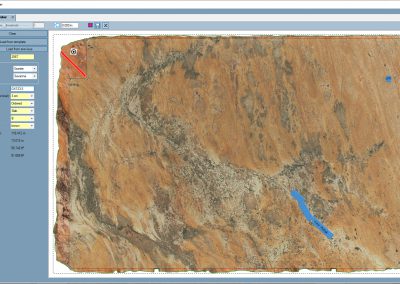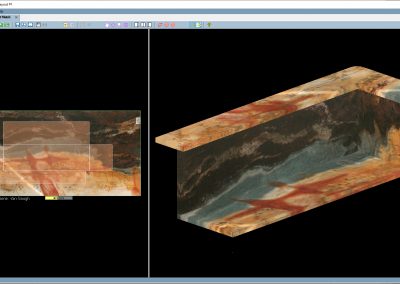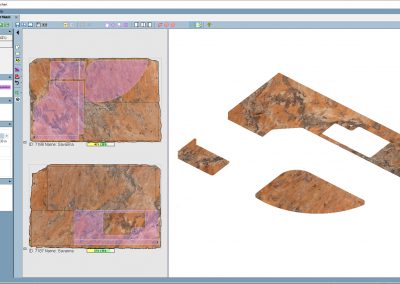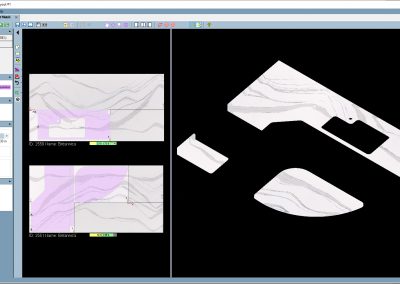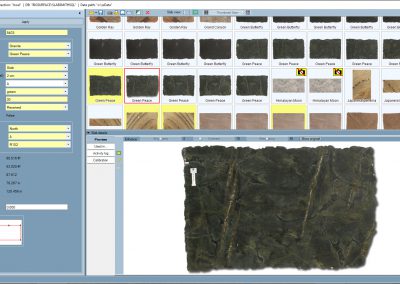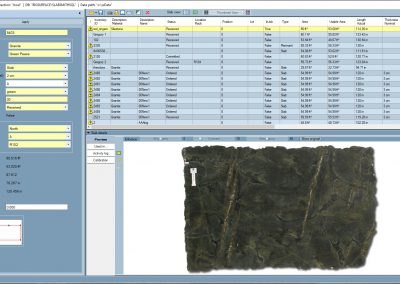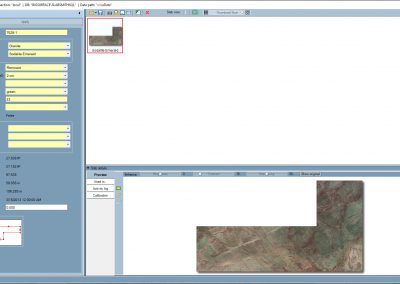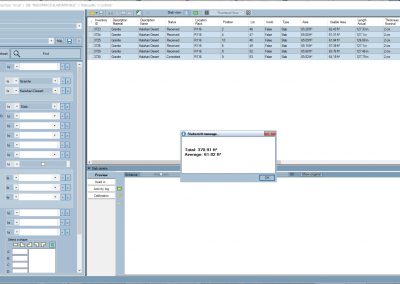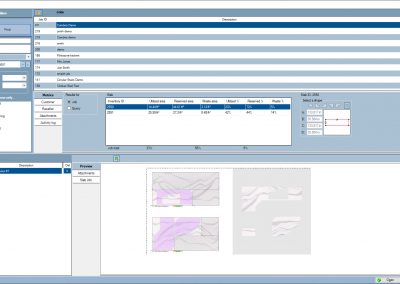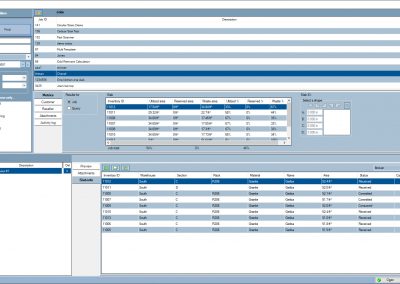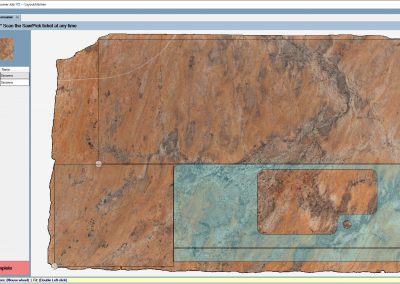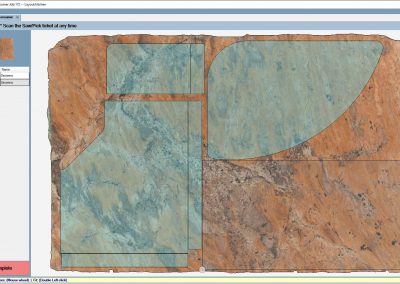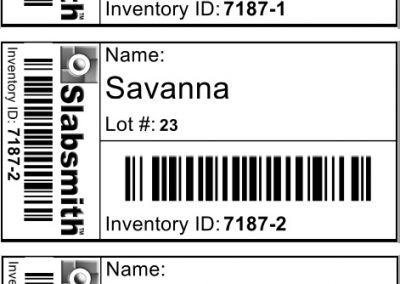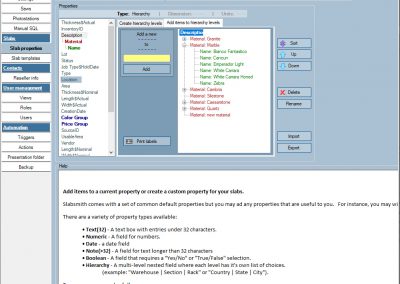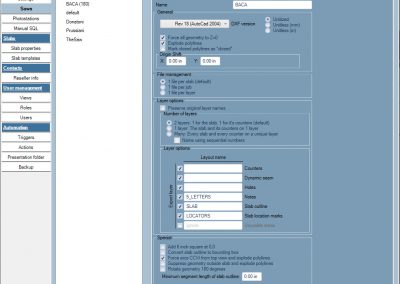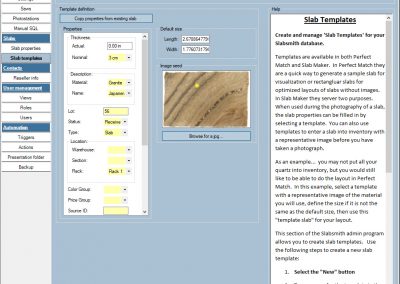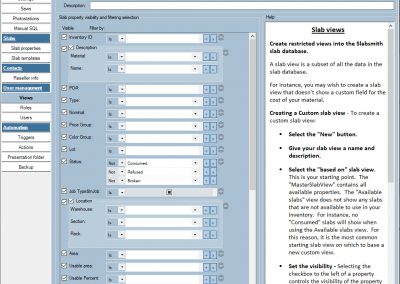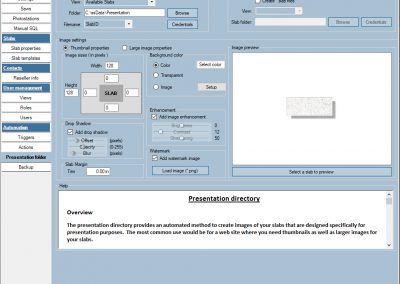The Slabsmith™ System
overview
The “Basic Bundle” is the core of Slabsmith™
The Basic Bundle
The “Basic Bundle” contains all the core features and modules of The Slabsmith™ System. The features include Inventory, Layout, Digital Slab™ creation and more.
Different people in your company will use different parts of Slabsmith™ depending on their specific job.
The “Basic Bundle” includes all of the features and modules below…

Slab Maker™
Create accurate Digital Slab™ inventory
Overview
| Purpose: |
|
||||
| Who: |
|
||||
| Where: |
|
||||
| License: |
|
Pictures / Videos
Highlights
Slab Maker™ works in conjuction with Slabsmith’s proprietary calibration module to gauranty dimensional accuracy of approximately a mm (.04″) anywhere on the slab.
Beyond the dimensional accuracy, Slabsmith’s color consistency allows even subtle color changes to be detected at a seam during the layout process, this greatly reduces or even eliminates remakes from those “nearly good” seams.
Slab Maker™ automatically separates the slab from the backround of the photo, giving you the ability to use your digital inventory for slab selection with your customer as well as live inventory on your web site.
After creating a digital slab, it is saved to the Slabsmith™ SQL database for easy access to your digital inventory by everyone in your company.

Perfect Match™
The slab layout module
Overview
| Purpose: |
|
||||
| Who: |
|
||||
| Where: |
|
||||
| License: |
|
Pictures / Videos
Highlights
Perfect Match™ includes just right tools to quickly and accurately complete your layout. It works equally as well on a 2 slab kitchen, or a 30 slab commercial floor.
Perfect Match™ is not a CAD program. It’s layout software. This means everything works effortlessly, no need to select, tell it what command you want to use, type in a number. Just click and drag. It already knows it’s a counter!
Snap two counters to a common line for a single pass on the saw, bump odd shapes together while leaving enough room for a waterjet to get the best possible yield. Keyboard shortcuts help to make quick work of all common commands.

Slab Manager
View, query and work with your inventory
Overview
| Purpose: |
|
||||
| Who: |
|
||||
| Where: |
|
||||
| License: |
|
Pictures
Highlights
Slab Manager™ is your company’s daily resource to intereact with your digital slab and remnant inventory.
With the Slab Manager™ you can search for slabs and remnants by size, determine the number of sqft2 of a material you have in stock, easily see what slabs are already commited to a job and more.
With minor customization (Slabsmith was built to customize) you can query and get results for anything that is useful to you, wether it’s sales, manufactruring, or accounting related. For instance, you can add a “Cost/ft2” property, then have Slabsmith automatically calculate the value of the slab by multiplying the “Cost/ft2 x Usable area”, and then have it reduce the value automatically when it become a remnant.
With Slabsmith and the Slab Manager, you are limited only by your imagination.

Job Manager
Find, open and get statistics on your cut jobs
Overview
| Purpose: |
|
||||
| Who: |
|
||||
| Where: |
|
||||
| License: |
|
Pictures
Highlights
The Job Manager organizes and provides information on all your Slabsmith™ jobs.
You can view and get information on both active and completed jobs. In fact you have a full history of all the cut jobs you have processed through Slabsmith™. If a customer breaks a counter year after install, find the old job, open it in Perfect Match™, search inventory for a remnant of the right size, open all that will work, then use the remnant with the best match to the old job. All without leaving the office.
Using the Job Manager you can find the slabs committed to a job, get customer information, change the status of a layout, open the jobs into Perfect Match™, and get yield statistics on each slab, and entire job, or any job query (Examples: All the jobs completed in April, or all the quartz jobs in 2019). Yeild statistics are automatic when you layout a job in Slabsmith™

Slab Consumer™
View cut jobs, consume slabs, complete jobs, right at the saw.
Overview
| Purpose: |
|
||||
| Who: |
|
||||
| Where: |
|
||||
| License: |
|
Pictures
Highlights
The Slab Consumer™ can be used anywhere but is optimized for use by the Sawyer at the saw.
Here’s how it works:
- The Sawyer scans “Start Job” on the Saw/Pick ticket that was created in Perfect Match. This loads the slabs assigned to the job into the Slab Consumer™ interface.
- The Sawyer places the slab to cut on the saw, and scans the slabs barcode ID.
- The slab layout is pulled from the Slabsmith™ database and displayed on the screen. It shows him the position of the templates on the slab and the remnants that will get returned to inventory.
- He starts the saw and then scans “Consume Slab” from the Saw/Pick ticket.
- This consumes the current slab, creates the remnants and puts them back into digital inventory.
- As the remnants come off the saw he attaches the remnant label created in Perfect Match™.
- When all the slabs in the job have been consumed, the job status is automatically set to “Completed” and no longer shows as an active job.
This workflow helps to make sure that the slabs are consumed, when they are actually consumed, which in turns helps too keep your inventory correct.

Slabsmith™ Administration
Administration and customization of the Slabsmith™ program
Overview
| Purpose: |
|
||||
| Who: |
|
||||
| Where: |
|
||||
| License: |
|
Pictures
Highlights
The Slabsmith™ Administration program provides the tools needed to manage the Slabsmith™ database. It is not meant to be used by everyone, but rather by the person or people in charge of overseeing the operation of Slabsmith.
The Admin program allows easy and quick customization of the Slabsmith™ database. Would you like a property to track slab color? In a few minutes you can have one. Do you want to keep track of slab values, a few more minutes and you can, in the way you wish to do it.
You can also limit what properties are availalble to individual users, so it’s even safe to store “sensitive” information within the database.
The Admin program makes it easy to manage and customize Slabsmith™ and your Slabsmith™ inventory.