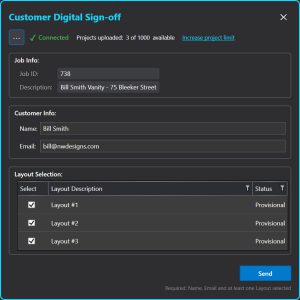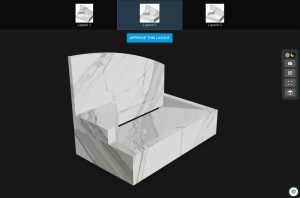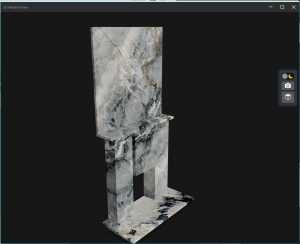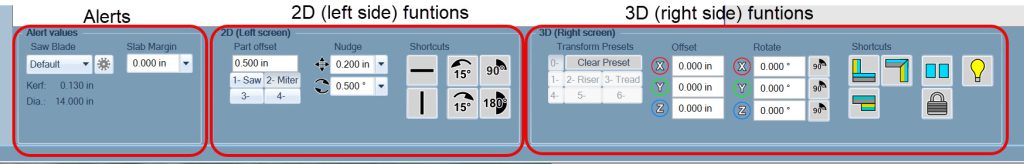Release History
what’s new?
A list of the new features in each version of Slabsmith
2025.10.x
Changes/Additions
| Category | Feature Description |
Perfect Match
|
|
Perfect Match |
|
Live Scan |
|
Slab Scanner support |
|
Slab Maker |
|
Other |
|
2024.12.x
Changes/Additions
| Category | Feature Description |
Perfect Match |
Major Changes in 3D capabilities, speed and ease of use
|
Calibration |
|
Slab Maker |
|
Scanner support |
|
Reports (Beta) |
|
Locator |
|
Other |
|
2023.10.x
Changes/Additions
| Category | Feature Description |
Sign-off sheets |
Perfect Match now has sign-off sheets with basic customizations like the logo and disclaimer text. There are two signoff sheets available:
|
Create basic parts from Reserved Areas |
You can now use the tools provided by Reserved Area to build parts, like backsplashes. Once created with this option, the parts are treated like the rest of the parts in the layout.
|
| Minor updates, fixes, and changes. |
Patch history
2023.10.0
- Initial release
2023.6.x
Changes/Additions
| Category | Feature Description |
Waterfall Edges |
|
Cost and Pricing Propeties
|
While you could always make your own custom properties, cost and pricing are now first-class citizens in Slabsmith. Cost is what you paid for your materials. Price is the price you sell the material. Remember, you can limit who see’s what in your company by assigning users and roles. Cost includes:
Price includes:
|
Live Scan
|
|
| Many minor updates, fixes, and changes. |
Patch history
2023.6.0
- Initial release
2021.3.x
Changes/Additions
| Category | Feature Description |
| New Add-on! The “Image Enhancement” Extension |
|
| Upgraded handling of multiple templates (Perfect Match v2021.3.3+) |
|
| Added: Scripting automation ( Slabsmith DB Admin ) |
|
| Added: Customizable remnant naming ( Slabsmith DB Admin ) |
|
| New: Material Description Hierarchy (Slab Manager, Slabsmith DB Admin) |
|
| New: Description Editor (Slabsmith DB Admin ) |
|
| New: Brightness/Contrast controls (Slab Manager, Perfect Match, Presentation Folder ) |
|
Patch history
2021.3.0
- Initial release
2020.7.x
Changes/Additions
| Module | Feature Description |
| General |
|
| Perfect Match™ |
|
| Slab Maker™ Slab Maker™ Lite |
|
| Slab Manager |
|
| Job Manager |
|
| Calibration |
|
| Calibration Slab Consumer Locator Preferences |
|
| *NEW! Slab Creator API |
|
Patch history
2020.7.0 (2020-08-11)
- Initial release
2020.7.1 (2020-08-20)
- Fixed upgrade from 2012.9
- Fixed upgrade backups
- Fixed origin adjustments in Slabsmith Lite
2020.7.2 (2020-08-27)
- Fixed upgrade for databases with existing “Finish” property
- Improved error messages for background label printing failures
- Improved Consumer and Locator barcode scanning and consume behavior
- Fixed double saving in Slab Maker incrementing the Inventory ID for the saved slab
2020.7.3 (2020-09-08)
- Fixed Slabsmith Lite origin
- Fixed incorrect warning about calibration and image settings not matching
- Fixed exception when printing from Slab Manager
- Fixed Slab Consumer incorrect screen fitting when slab in negative quadrant
- Fixed calibration corners resetting to top left of image
- Fixed slab created from templates having bad inventory id
- Fixed Slab Maker saving from template or from duplicated slab
- Fixed operation for browsers on terminal server
- Fixed slab import with custom boolean values
- Fixed creation date search
- Fixed upgrade from 2012.9
2020.7.4 (2020-09-22)
- Added ability to enable legacy on hold logic
- Fixed crash when exiting Slab Maker on some computers
- Improved reserved area resizing from L to rectangle
- Added auto-fill nominal thickness from calibration if calibration name matches a choice for nominal
- Switched align collinear to ctrl-shift-a
- Added feature to customize DXF naming on export
2019.9.x
Changes/Additions
| Module | Feature Description |
| “Slabsmith Lite” released *NEW* |
|
| Job Manager |
|
| Slab Manager |
|
Patch history
2019.9.7
- ???
2019.9.6
- Corrected an issue with DXF export that crashed AutoCad during import
2019.9.5
- Added lighting correction to Slabsmith Lite.
2019.2.x
Changes/Additions
| Module | Feature Description |
| General |
|
| Perfect Match Locator Slab Consumer |
|
| Perfect Match Slab Manager |
|
| Slab Maker |
|
| Slab Consumer |
|
| Admin |
|
| Scan Module |
|
2018.7.x
Download 2018.7 release notes.
Patch history
2018.7.2:
Fixed crash when viewing jobs on computers without a Slabsmith hardware key attached
2018.7.1:
Fixed newly created reserved areas not updating slab utilization
Fixed dynamic seams not showing up in job sheet or Layout/Consumer
2018.7.0 initial release – The database is compatible with 2017.5, so an admin program upgrade is not necessary before installing this version on individual computers. It is still a good idea to upgrade the admin program if you are eligible for this upgrade.
2017.5.x
This version has too many changes for this web page, the release notes have been put in a PDF that you can download.
Download 2017.5 release notes.
Patch history
2017.5.1:
Fixed problem re-photographing slab after making multiple slabs at once
Fix Perfect Match jpg output when multiple images selected (single images were fine)
2015.7.x & 2015.12.x
The 2015.12.x was a minor upgrade but did include a new calibration engine designed to handle severely distorted calibration pictures, as well as including many minor fixes.
The 2015.7.x release notes follow:
| Module | Feature Description |
| Perfect Match |
|
| Slab Maker |
|
| Job Manager |
|
| Locator |
|
| Admin |
|
Patch history
2015.12.7:
Added layer name for 6″ square export option
Fixed re-photographing slab with no image
Fixed units not being applied correctly in some areas when typing in a number without units
Fixed crash on import of array of identical counters
Removed “0” layer from exported DXF
2015.12.6:
Updated Slab Importer to have its own version number separate from Slabsmith
Fixed progress bar getting stuck when importing slabs
Blank slab fixes for trace\\image size being wrong
Fixed interface not reseting for cameras in calibration
Switched camera names to start at 1 instead of 0
2015.12.5
Fixed blank slab crashing after entering ID
Fixed web search not working in some cases
Fixed web search readonly properties having trouble
Fixed boolean slab property controls not completely working
Fixed problem with browser that wouldn’t update with properties that had spaces in its name
Fixed origin disappearing when panning in slab maker
Fixed usable area being wrong on multiple slabs (only first slab was correct)
Fixed context menu appearing when panning in background paint mode
Fixed reseting of properties in slab maker + bool property not being null when 32 bit slab maker restarts tab
Fixed length\\width being wrong when creating multiple slabs at once
Fixed .slab and .slabpack association with Slab Importer
Fixed Slab Importer loading slab list from command line
Fixed property choices list not updating after importing a csv of choices
2015.12.4:
Added logging of unhandled exceptions on the barcode scanner
Changes to fix install of web scanning module on windows server 2008 + small improvements
Fixed inventory interface selecting a view when first creating a new user
Fixed hierarchy fields not being included in presentation directory file name option
Fixed layout slab image not showing up
Fix tracing a saved crop without reference image or painting
Switched all DXF slab outlines to white
2015.12.3:
Fixed when opening firewall duplicate keys getting added
Slab Importer updates corrected importing of slabs without usable area + slabs with no brand (v1 originated)
Improved barcode scanner crash handling
Fixed Slab Importer viewing a directory with a *.slabpack
Inventory web interface updates
Fixed filename of orphaned counters
Fixed slabs losing yellow background in Slab Manager after first search + stopped duplicated of creation date column
Fixed being unable to enable the presentation directory
2015.12.2:
Fixed using existing calibrations causing a crash in Slab Maker
Fixed crashes in Slab Maker
Added feature to keep the camera on while Slabsmith is running (to deal with auto-power off)
Fixed crash in camera host
2015.12.1 – initial release
This version is database compatible with 2015.7, so it is not necessary to perform an upgrade step. You may have both 2015.7 and 2015.12 on the same database.
2015.12 adds a new calibration engine that simplifies setup as well as improving accuracy, especially for heavily distorted images.
2015.2.x
Changes/additions
| Module | Feature Description |
| Perfect Match |
|
| Slab Maker |
|
| Slab Manager |
|
| Job Manager |
|
| Admin |
|
| Job Manager |
|
| Slab Importer program *NEW* |
|
| General |
|
Patch history
2015.2.3 – patch
Slab Manager
Fixed an audit permissions error in the Slab Manager
Admin
Correct a problem with CSV file imports with hierarchy properties
Misc.
- Added ‘units” to the available attributes for a label file
- Fixed a timeout problem when choices are renamed during a slab update
- Removed the timestamp from DXF names
- Fixed a problem when exporting a DXF file with seam layers
- Fixed a problem with polyline entities being closed even if the DXF doesn’t define them as closed
2015.2.2 – initial general release
Perfect Match
- Moved main dxf output settings to the admin program, but they can still be edited in Slabsmith.
- Removed obsolete option for disabling gradients
- Update ComboBoxUnits to move the last selected item to the first item in the list
- Added check for nearly 0 degree arcs to make sure start and end point are the same before calling it a 360 degree arc
- Fixed template filter form to sort alphabetically and to also look if the name contains the filter rather than starts with it
- Fixed template numbering in Perfect Match
- Fixed contours being removed from ContourTree when trying to do an invalid ‘Extend Seam’ type of dynamic seam
- Fixed location of notes when importing a dxf as metric
- Fixed exception when calculating the slab utilization
- Now allow notes in sink cutouts and corrected save file name
- Fixes to unitized dxf export
- Made selection of Saw save settings after set so new Perfect Match instances have the correct saw selected
Fixed DXF layer name issues for R12 and earlier
Slab Maker
- Stopped CreationDate getting set twice on slab creation from Slab Maker
- Fixed ‘DestroyRemnants’ getting added to backgroundtasks for every new slab
- Fixed caching of reference image problems
- Fix black pixels being treated as transparent regardless of alpha
- Fix rephotograph taking wrong calibration
- Calibration
Avoid crash when a null creeps into the calibration table name column
Slab Manager
Removed the FilterType of ‘SQL’ from the SlabtributeQueryControl
- Changed slabtribute controls to resize their user input control to fit space alloted
- Improved error reporting when a remnant isn’t saved, include background tasks in slab audit in Slab Manager
- Changed invalid usable area to not report failure of save
- if pixel scale is zero, don’t display “problem loading preview” warning (useful for external slab data insertion)
- Fixed slab manager search when “Lot” isn’t in the view
- Fixed combo box dropdowns on queries/properties to expand width to largest contents
- Fixed disk slabs not being displayed when opening a directory
- Fixed calibrations not being saved with disk slabs
- Fixed a null slabtribute date getting set to SQL.MinValue
- Stopped the first slab getting automiatcally selected in grid view on first search
- Fixed ‘open directory’ option not showing when right clicking in the slab row
- Corrected a problem with a sorted slab grid not selecting the correct slab
- Fixed a single trailing quote getting stripped on search
Job Manager
Fixed a NullReferenceException when deleting a layout Containing slabs
Admin
Removed the need for the hasp in DB Administration
- Fixed collation on database creation (non-U.S. international issue)\\
- Set database statistics updating to be asynchronus (this speeds up queries)
- Fixed being unable to rename choices of SSDescription
- Stopped admin program from warning you that you cannot rename a default property
- Removed ability to add another hierarchy field to the SSDescription property
- Changed the slab properties tab to allow duplicate choices on the last level when it’s not the Location property
Layout module
Updated to work with the latest version
- Fixes to dxf options
Locator module
Fixes to locator DXF output
General
Added unscanned slabs to the sync report dialog of Slabsmith
- Gave remnants an id for printing that doesn’t change
- Fixed selecting wrong database first when multiple databases were available. This caused longer start times then necessary.
- Fix an upgrade backup crash when database files (mdf, ldf) are located just under the root directory
- Fix a crash on exit if printer settings haven’t been set
- Made error message on scripts more obvious
- Fixes for resizing of query controls to fit parent dialog
- Removed ‘print to file’ option for print dialog
- Improved internationalization
- Corrected usable area units on labels
- Stopped extraneous temp files from being created.
- Fix usable Area ABCD values for proper units
- Changed default cache size to ~1GB from ~10GB
- Changes to background label printing
- Fixes to caching issues
2014.8.x
Changes/Additions
| Module | Feature Description |
| Perfect Match |
|
| Slab Maker |
|
| Slab Manager |
|
| Job Manager |
|
| Admin |
|
Patch history
2014.8.5 – patch
- General:
- Fixed exported slabs being deleted immediately after exporting
- Admin:
- Fixed renaming custom property choices
- Fixed CSV import not working properly for hierarchy items
- Fixed security for “Everyone” role (internationalization issue for background task execution)
- Slab Maker
- Fixed cache issue for reference image
- Fixed leaving temp files for each slab in the Windows temp directory
- Calibration
- Fix crash when calibration table gets an empty name for the calibration
- Slab Manager
- Improved handling of blank slabs inserted by external software
- Fixed first slab getting selected after a search. User must explicitly select the slab to preview and get properties
- Fixed problem with sorted slab grid not showing correct properties after selecting the slab
- Job Manager
- Improved startup time
- Perfect Match
- Fix DXF layer name issues for <R12
2014.8.4 – patch
- Perfect Match:
- Fixed DXF imported text size
- Admin:
- Fixed some internationalization issues for collation
- Fixed repeating prompts to save presentation settings after creating a database
- Improved error messages for SQL scripting
- Fix crash on exit if printer settings haven’t been set
- Fixed check of compatible license to upgrade database
- Fixed a couple database upgrade crashes
- Slab Manager:
- Fix search when “Lot” isn’t in the view
- Improved behavior when clicking on .slab files
- Fixed creation date missing the timestamp in slab browser grid
2014.8.3 – patch
- Perfect Match
- Updates for new HASP licensing keys
- Fixed note placement on counters created with a dynamic seam and note alignment
- Fixed gap circle drawing size
- Fixed extraneous connection wizard prompt when it wasn’t needed
- Fixed dynamic seams not working after getting into an invalid state
- Fixed speed issue when using counters with elliptical sinks
- Slab Manager
- Fix label printing for labels with “&” in a field
- Fixed occasional database timeout when retrieving slab properties (Error message about a closed connection)
- Fixed “add slab to database” button being disabled
- Fixed units issues on labels
- Admin
- Automatic background printing of labels when a slab or remnant is created
- Fixed some SlabCreator database permission issues
2014.8.2 – patch
- Perfect Match
- Corrected an issue with black bars at the edges of some JPG’s when saved.
- Added a toggle (right click on slab handle) to turn off slab utilization display
- Corrected an picking issue when reserved areas were overlapping
- Slab Manager
- Corrected an issue where remnants were being marked with the “not a calibrated image” camera icon on slab thumbnails
- Corrected an issue which displayed a warning when trying to sort a column before a slab was selected.
- Slab Maker
- Corrected an issue which was inserting spaces on newly inserted material names, which prevented them from being saved.
- Job Manager
- Added a refresh of the “Slab info” grid after manually changing the slab status, to be sure the grid reflected the changed status
- Admin
- Corrected a problem when upgrading to 2014.8 from 2012.9 that prevented layouts from being correctly moved into the database.
- Refined the functioning of the background task processor to assure timely generation of reserved areas when a slab is consumed
- Corrected an issue with automatic usable area generation on reserved areas
- Corrected an issue where resetting of a the usable area, did not account for unusable areas
2014.3.x
This version has release notes on this page. You may also download 2014.3.x release notes. (this includes descriptive pictures)
Changes/Additions
| Module | Feature Description |
| Perfect Match |
|
| Slab Manager |
|
| Slab Maker |
|
| Job Manager |
|
| Admin |
|
| Calibration |
|
| General |
|
Version 1 to 2012.9
All remaining release notes for versions before 2012 can be found here. There is no support for versions before 2014.
VERSION 1. : There is no upgrade path from version 1. V1 did not store content in a database. Call us for more information.
2012
Latest 2012 version: 2012.9.1.12, released Dec. 20, 2013
IMPORTANT: CALL US BEFORE UPGRADING FROM ANY VERSION BEFORE 2014
Changes in 2012.9.1.12
- General: fixed problem with file caching on missing files
- Slab Manager: fixed consumed slabs that are in a layout not having a red background
- Slab Manager: fixes for importing/viewing slabs that may have incorrect data
- Slab Manager: calibration button remembers checked state
- Perfect Match: fixed notes on a counter with dynamic seams
- Perfect Match: fix layout thumbnails not saving
Changes in 2012.9.1.11:
- Perfect Match: fixed labels printing incorrect size (problem in 2012.9.1.10)
- Perfect Match: fixed hovering on slab handle deselecting counters
- Perfect Match: fixed frequent recentering of view divider
Changes in 2012.9.1.10:
- Perfect Match: fixed remnant creation crash for slabs without markup photo (problem in 2012.9.1.9)
Changes in 2012.9.1.9:
- General: fixed startup crash when installed on brand new computers
- Perfect Match: fixed scaling issue when printing layout from PM
- Perfect Match: fixed resaving an imported nest file
- Perfect Match: fixed missing unusable area trace on remnants
- Perfect Match: fixed note picking when notes not visible (counters wouldn’t move because the hidden note was taking priority)
- General: fixed units not being converted when importing a v1 .slab file
- General: fixes for opening and importing .slab files from Windows/Internet Explorer
Changes in 2012.9.1.8:
- Slab Maker: Fixed saving multiple slabs and failed reporting of duplicate IDs
- Slab Maker: Fixed loading slabs without an image
- Slab Maker: Fixed markup photo when image was outside the original slab
- General: improved behavior of multiple versions of Slabsmith on the same computer
- Slab Manager: Added calibration name to displayed calibration information
Changes in 2012.9.1.7:
- Slab Maker: Fixed creation of multiple slabs getting same Inventory ID
- Slab Maker: Fixed error when opening valid calibration after invalid calibration
- Slab Maker: Added slab property generator module (translate ID into properties from external source)
- Slab Maker: Fixed calibrated area not showing up in some instances.
- Slab Maker: Fixed ftp directory creation error on IIS server
Changes in 2012.9.1.6:
Special note: If you are upgrading to this version and you add slab property choices in Slab Maker, download and install the admin program to make that work properly.
- General: Fixed minor interface layout issues
- General: Fixed several file caching issues
- General: Fixed startup behavior for multiple starts of Slabsmith
- Install: Updated hasp setup
- Slab Maker: Added SlabPropertyGenerator DLL which allows mapping between scanned ID and properties
- Slab Maker: Fixed crash when auto incrementing InventoryID in Slab Maker
- Slab Maker: Fixed error when adding properties
- Slab Manager: Several fixes for importing slabs – dealing with units and calibrations
Changes in 2012.9.1.5:
- Slab Maker: Fixed disabled markup photo button when not rephotographing
- Slab Maker: Fixed rephotographing a slab with a different calibration giving incorrect length/width
- Perfect Match: Fixed dynamic seam default parameters not saving
- General: Fixed running in Remote Desktop Connection
- General: Fixed remembering maximized window
- Install: Updated redistributables for older OSs
Changes in 2012.9.1.4:
- Slab Manager: Fixed default sort not working if name or lot not shown
- Slab Manager: Fixed units issue with custom numeric slab properties
- Slab Maker: Fixed not always prompting to save changes before rephotographing from a file
- Slab Maker: Enabled markup photos when rephotographing a slab
- Calibration: Fixed origin shift status line readout
- General: Fixed registration dialog to show reset trial button for bad timed keys
- General: Fixed deletion of slab files in SSData directory (wasn’t deleting files when slab deleted from database)
- General: Fixed missing usable areas in exported .slab files
- General: Fixed .slab file import to ignore some predefined slab properties
- Install: Updated Visual C++ redistributable to work on XP SP3
Changes in 2012.9.1.3:
- Remnants: fixed remnant origin when using lower left point as origin, as well as remnant problem where only a sliver of the remnant would be saved when using certain remnant shapes
- Slab Manager: Fixed is/not/sql for 2nd and subsequent queries not being applied correctly
- Fixed problem with timed licenses
- Fixed install prerequisite order for Visual C++ redistributable
Changes in 2012.9.1.2:
- Added option to disable advanced extraction timeout warning in Slabmaker
Changes in 2012.9.1.1:
- Fixed problem where clicking on a slab in slab manager generated an ignorable exception with users other than sa
- Fixed bug where you couldn’t filter or sort on Location
- Fixed several rare crashes due to invalid data
- Improved file caching to reduce the chances of out of date locally cached files
- Fixed problem in Slab Maker x64 version that left the previous slab info in the next slab by default
- Fixed some ftp related issues
- Improved handling of corrupted config files
Release notes: Slabsmith Database Administration
Changes in 2012.9.1.12:
- Fixed presentation updater deleting _thumb files
- connections to incorrect database versions are more informative
Changes in 2012.9.1.11: (none)
Changes in 2012.9.1.10: (none)
Changes in 2012.9.1.9: (none)
Changes in 2012.9.1.8:
- Added progress bar to updating presentation on thousands of slabs
Changes in 2012.9.1.7:
- Fixed missing stored procedures on newly created database
- Fixed PriviledgeUtility on windows server 2003
Changes in 2012.9.1.6:
- Added ability to select any property for presentation updater + minor ui fixes
- Fix csv import in admin to show csv files on disk
- Fixed database creation script error
- Fixed meters not being set when creating a new slab property
Changes in 2012.9.1.5:
- Improved .slab export
- Fixed issue with older OS not allowing writes to the database (specifically Windows Server 2003)
Changes in 2012.9.1.4:
- Added ability to create *.slab files with Presentation Directory
- Updated DB permissions to deal with database restored from a different server
- Remembers connections from previous admin installs
Changes in 2012.9.1.3:
- Fixed manual presentation directory update when using Inventory ID for the name (auto update was working fine)
Changes in 2012.9.1.2:
- Fixed admin error message when logging in as sa user and more improvements upgrading from very old database versions
Changes in 2012.9.1.1:
- Improved upgrade error handling in very old databases
- Fixed changing plain text slab properties into lists